Mapping units of measure
Since your units of measure might not be defined in the same way that Logistra Cargonizer defines theirs, you have the option of mapping between the different units. This is optional and not required for the app to work.
The advantage of mapping between different units is that the Transport Unit of Measure field will be filled out automatically when a transport order is created for the units of measure that you have mapped.
How to map units of measure
Search for and open Transport Units of Measure.
You will be presented with the following page:
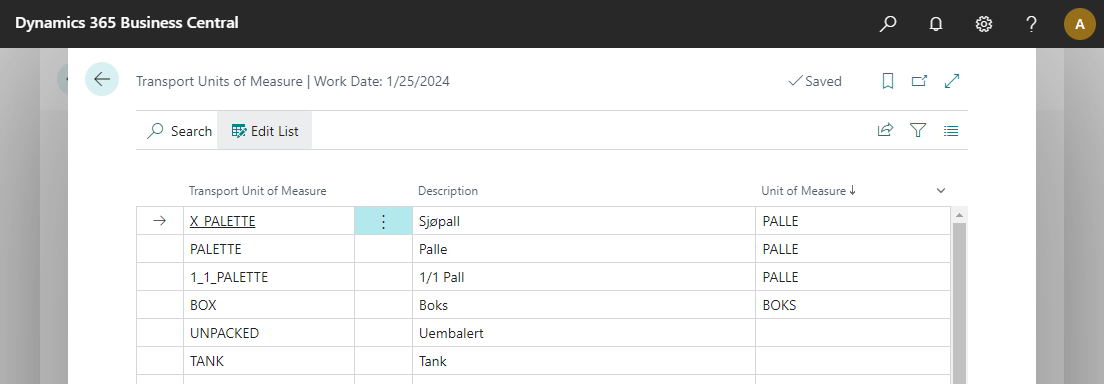
Transport units of measure
In the Unit of Measure column, select the corresponding unit of measure that applies for each line.
