Create Purchase Order
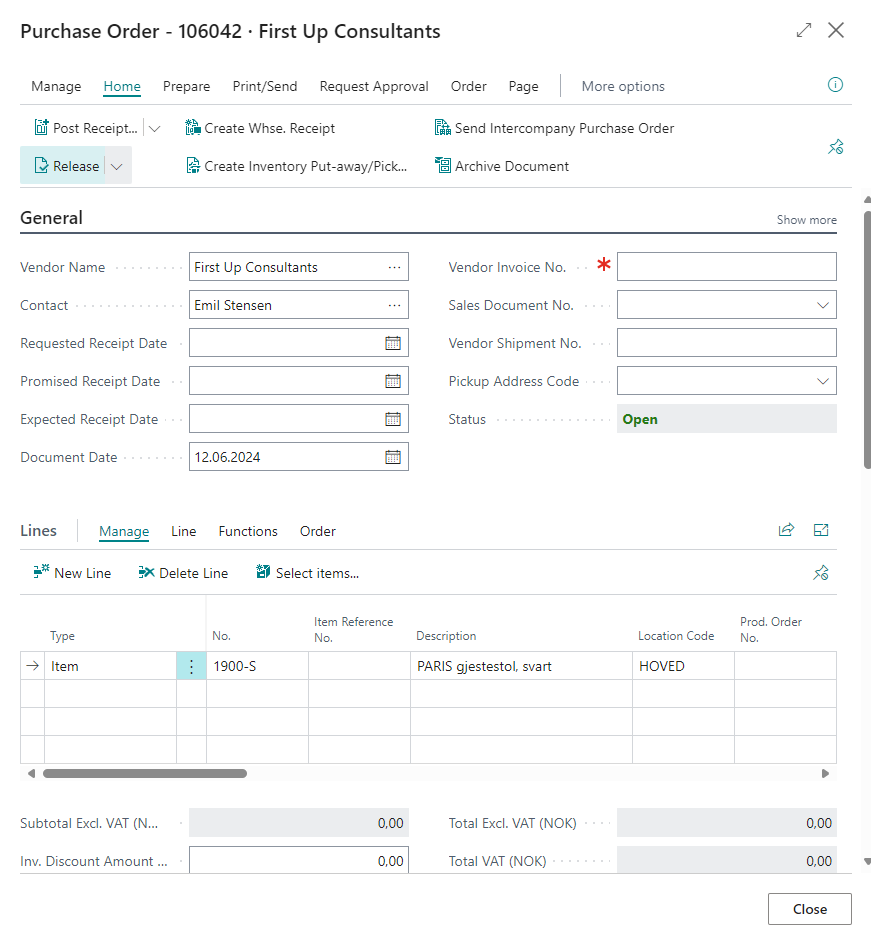
This action is perfect for ordering multiple items from the same vendor. First choose the vendor you want to create the order for in the Vendor filter to use this function. After this you can easily place purchaseorders requisition lines for multiple items from the same vendor in one single order.
General
Vendor Name
The vendor for your purchase order.
Contact
The contact person for this vendor.
Requested Receipt Date
Specify the date you want the order to be delivered to the delivery address.
Promised Receipt Date
Species the date the vendor has promised to deliver the order to the delivery address.
Expected Receipt Date
Specify the date you expect the items to be available in stock. If this field is left empty, the Material Planner calculates it as follows: Planned Receipt Date + Safety Lead Time + Inbound Warehouse Handling Time = Expected Receipt Date.
Document Date
Specifies the date the order is created. The default value is today’s value, but this can be changed.
Vendor Invoice No.
Invoice number from the original document sent by the vendor. By default, this field is mandatory but that can be changed in “Purchases and Payables Setup” window. This may be relevant if you attach the original invoice as a PDF file and do not need manual entry of the invoice number.
Sales Document No.
Dropdown menu specifying the sales document number of the order.
Vendor shipment No.
Specifies the shipment number provided by the vendor.
Pickup Adress Code
Specifies the address from which the items should be picked up.
Status
Specifies the status of the order. It can be Open, Waiting for Approval, Invoiced for Advance Payment, or Released (to the next processing phase).
