Role Center
If you have Dynapro Deviation Management activated and role set to Manufacturing Manager a new cue will appear in the role center. This cue will show all open deviation reports where you are responsible for further processing of the report. This way you will be presented with deviations that need your attention, without looking for them.
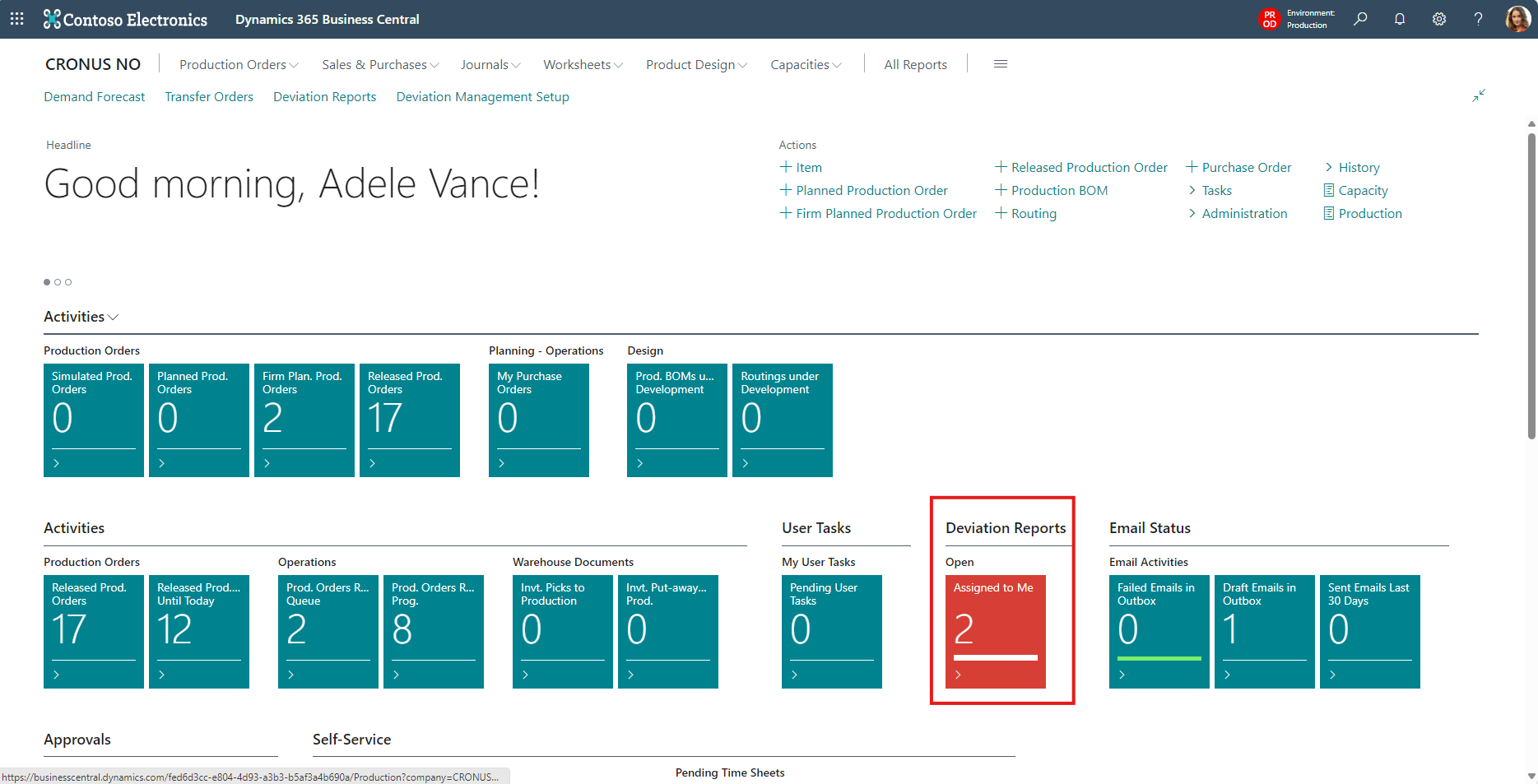
The cue is filtered to show deviation reports with the fields Responsible for Further Processing set to you, and Deviatioin Processing Completed without a date (““).
