Item Availability by Period with Forecast included
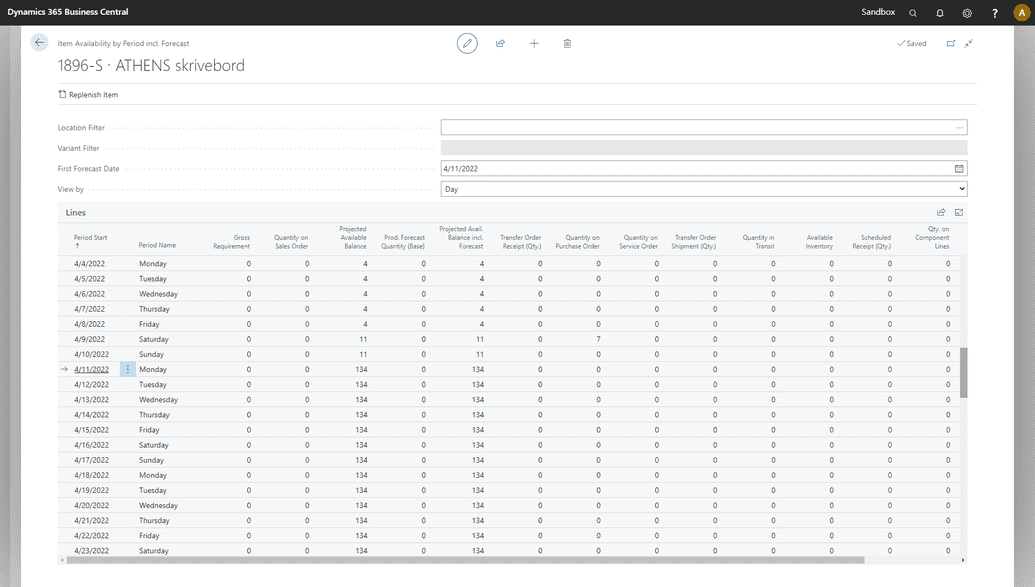
This page allows you to view the availability of your item over time for specified period and include Demand Forecast Entries in the calculations that make up the value. It shows how the available inventory of the item will develop over time, using a period defined by you, such as Day, Week, or Year.
You can also Replenish your inventory for an item without leaving the page using data gathered by Material Planner as a suggestion for how much of the item will be replenished.
To view the entries or documents that make up the values in the different fields you can simply click on the value in which you are interested.
You can also export your data to Excel by clicking on the icon with the arrow in the top left corner of the list.
Following is a description of the actions and fields displayed on the page.
Actions
Replenish Item
This action presents a dialog allowing you to either create requisition lines/a purchase order or a production order depending on the item's replenishing system. Material Planner will suggest numerous values based on how you have set up the solution and how great the demand of the item is.
For more information see Item Replenishment.
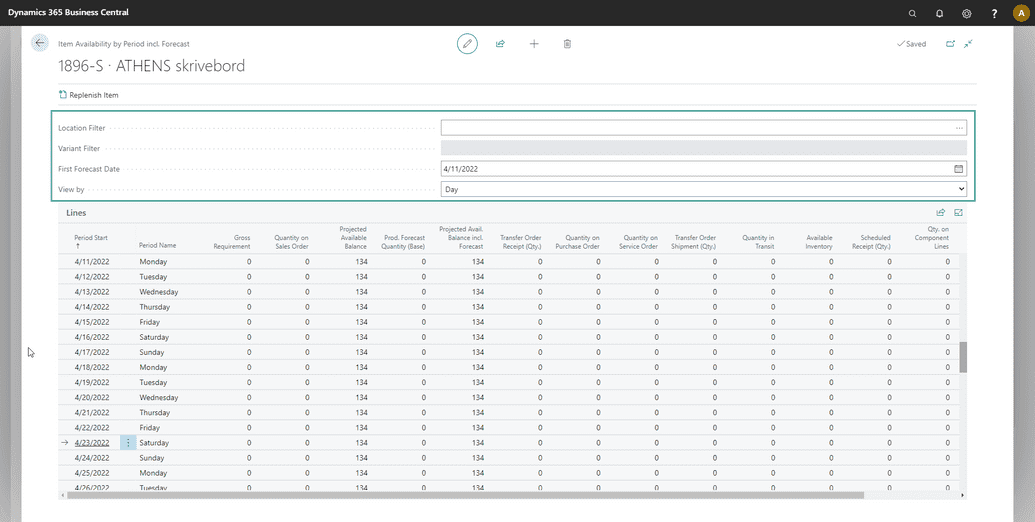
Location Filter
Allows you to do limit the availability calculations to certain locations. You can select a value from the dropdown list or select multiple locations by seperating them with the '|' character. You can even exclude locations by prefixing the location code with '<>'.
This field can be set to a default value that will be set every time you open the page. See the field Default Location Filter in the Material Planner Setup.
Variant Filter
If you are using Item Variants then you can use this field to only show specific variants of an item.
First Forecast Date
Specifies the date from which Demand Forecast Entries should be included in the calculations of the Projected Available Balance.
View By
This field specifies the Period Type in which the list on the page will be split up into.
