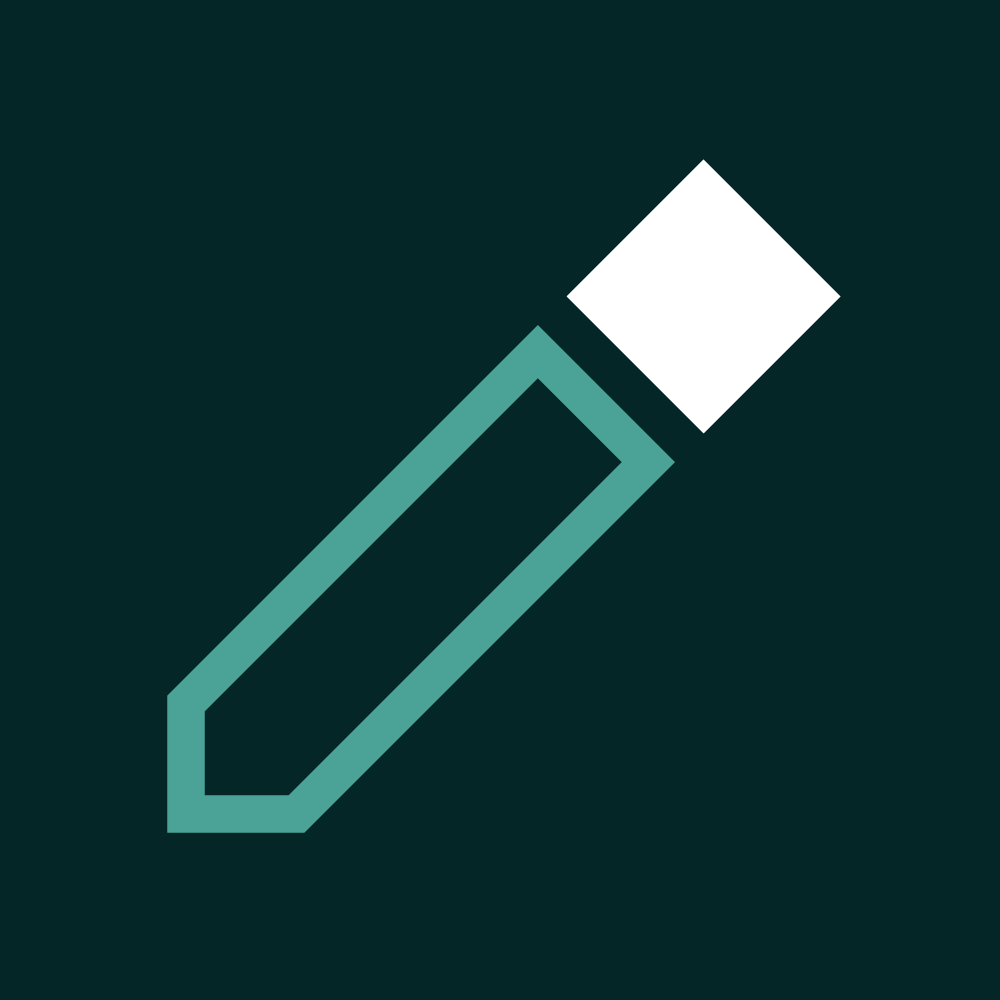
Installing Material Planner
You can get Material Planner from Microsoft AppSource if you have Business Central Online or you can contact post@dynapro.no if you are using Business Central On-premise and we will supply you with an app file and help you with the installation process if needed.
Getting started
To get started with Material Planner after installing the app, open the page "Assisted Setup" and you should find an entry called "Setup Material Planner" under the Heading "Do more with Business Central".
Click on it to start the setup process.
