In the Setup you are given the choice to activate the field Include Qty On Jobs in Calculation of Availability.
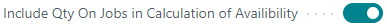
If this field is activated a new filter and a new coloumn will be added to the Material Planner - Overview.
Filter - Job No.

This new filter allows you to filter by spesific jobs, thus only displaying items relevant to this job. This way, you can easily check the status of all items associated with the different projects of the company.
Coloumn - Qty. on Jobs

In the Item Overview this value, Qty. on Jobs, is added and included in the Estimated Availability. If an item belongs to a project it will be subtracted from the Estimated Availability, and be reserved for the job. This makes it easy to get an overview of which items is needed to which projects and get information about the status of the items in these jobs.
